-
Posts
9,207 -
Joined
-
Last visited
-
Days Won
106
Content Type
Profiles
Forums
Gallery
Downloads
Blogs
Events
Store
Aircraft
Resources
Tutorials
Articles
Classifieds
Movies
Books
Community Map
Quizzes
Posts posted by Admin
-
-
Sypkens - yes fs 2004, the current version, will only use a single channel of a dual channel processor which is a problem but hopefully the new fsx when it comes out will make use of the more current dual channel processors like the AMD 4800+ that I have. What you can do is start fs, use your task manager to find fs9.exe, right click and select Infinity and deselect one of the channels which forces fs to only use one channel. There is a another way that will always set fs to run on channel 0 but that's a more involved process but you only need to do it once. By forcing fs to only run on channel 0 means you can then force your other apps like addons etc to run on channel 1 allowing fs to fully utilise channel 0 on its own. I have overclocked the processor from a 2.4gig to 2.64gig with temps and performance very stable plus I have just got some Arctic Silver 5 processor to heatsink paste which when I get time to apply it I should be able to rev her up further to about 2.8gig which is like reving the 4800+ to a 5600+.
Peter - I feel that your 1.8g laptop may be pushing it a bit and whilst fs may run reasonably in a stock standard install you may not be able to push up the scenery to better reflect what it does really look like when flying for real. You would still possibly be able to practice landings at one of the Aussie airstrips that don't need much power to display their detail and also do some cross country navigating.
-
Peter - sorry to hijack your thread but Gregg has just pointed out about having a decent PC to run fs so I thought I would tell you about the complete new PC that I just acquired for fs. Now this pc is a bit of an overkill but I wanted to get the absolute best I could out of fs whilst being ready for the next version. With my old pc I would get the odd screen flicker and was never able to get really good scenery to show up like all the standard extras that are in fs but you don't get to see unless you crank the scenery up but then you can't fly because the screen keeps freezing eg YSSY tower, ramps etc.
The new PC cost around $7000, and yes you could say you could do a lot of flying for that money but then I think about all the hours I do sitting here with the rain pouring down on my roof, the wind howling through the trees almost uprooting the big gums and then just like now, at night, it's dark but I can still fly a Jabiru along the Great Australian bite, a Thruster up the coast past Cairns or a CT over to Broome. But then for fun I could fly a Boeing 777 or an Airbus A340 frome France to Heathrow and more.
The new PC is:
Antec P180 case $240
Antec True Power V2 550w power supply $180
Asus A8N SLI Premium (rev 1009) $260
AMD Athlon 64 X2 Dual-Core Processor 4800+ $1000
Zalman 9500 Fan $100
Corsair TwinX2048 3200 C2PRO Ram $500
2 x Western Digital Raptor 74gig 10k SATA 8meg buffer in Raid0 $500 ($250 each)
2 x XFX GEFORCE 7900GTX 512meg Dual DVI EXTREME $1900 ($950 each but non OC'd versions would be cheaper)
Creative X-Fi Xtreme Music Sound Card $250
Pioneer DVD Burner $80
Sony Floppy Drive $25
Viewsonic VX922 19" DVI LCD 2ms $600
Logitech G-15 USB Gaming Keyboard $120
Logitech MX-518 USB Gaming Mouse $75
Logitech Z-5400 Dolby Digital 5.1 THX-certified, 310-watt Speaker System $400
MS Sidewinder Pro Force Feedback Joystick $120
CH Products Yoke with throttle, flaps etc $270
CH Products pedals (and can be used for toe brakes) $250
-
Peter
There are a few different Flight Sim applications out there with the most popular being Microsoft Flight Simulator 2004 (commonly just called fs) with another somewhat popular one called X-Plane.
X-Plane is very Americanised and is known not to place scenery objects exactly where they belong wheras fs has a world of enhancements available to make your flying very exact in both Freeware (free to download and use) or payware (cost to purchase).
I use fs extensively flying a trip that I will be doing for real and without using the built in GPS and just using my real world maps I can navigate in fs using landmarks etc that is pretty well 99.99% accurate. A friend and I have almost finished a CTsw for fs that is close to flying it for real, I just need to tweak the flight dynamics a bit more and the friend is completing the panel and colour scheme.
When these forumstransfer to the new site that is being developed (nearly there) I will include a much more expanded section on fs including hints, scenery, aircraft etc.
Caution though and that is Microsoft will be releasing the next version of fs at the end of the year AND to get the most out of fs you do need to have a very good PC with a strong processor (AMD are better then Intel and about a 3.0g or better), heaps of ram (1gig is good) and a very good grahics card with at least 128meg of memory on the card.
Let me know if you want to know more.
-
Welcome to the ultralight forums John!
For those that use MS Flight Simulator I would strongly recomend the VOZ scenery as it does bring to life the correct scenery for flying in Oz.
-
some scenery doesnt work for me' date=' even tho i used the above steps, others do tho[/quote'] - Which scenery are you having problems with Stuart and I will see what I can figure out to help - I am considering expanding this area when I finish doing a revamp of the forum which if time permits will be soon.
-
Ultralights, the scenery in this screen shot has been the subject of many wishing to know its origin and one person in another forum thought that it was possibly USA Mega Scenery which is payware and expensive.
It is available from http://www.pcaviator.com/shop/viewCategory.php?s=0&c=18
In the wide bay area in QLD and Cairns scenery is there a "Readme.txt" file that explains how to install it?
With Flight Sim 2004 the scenery generally goes in the:
"C:\Program Files\Microsoft Games\Flight Simulator 9\Addon Scenery\"
folder like this picture.
[ATTACH]1270[/ATTACH]
After you place it in the folder you start Flight Sim 2004 and go to the "settings" (below left on opening screen menu) then "Scenery Library" button. You then add the scenery to the Scenery Library as shown in this picture.
[ATTACH]1271[/ATTACH]
Then make sure you close Flight Sim right down and restart it.
The scenery should then be installed. A note though - sometimes scenery can react differently with other scenery causing problems so you may have to alter the order in the scenery library by moving scenery up or down to get them all to work with each other. Mesh is always at the bottom of the list followed by landclass next up.
Hope this helps (Flight Sim - it's not a game, it's a disease)
-
-
I received this email about a new product for FS 2004 and whilst I think it is a bit expensive someone may like it:
Flight Simmers have been asking us this question for the past 10 years....
"Is There A Way That I Can Talk To The Air Traffic Controllers In Microsoft Flight Simulator In A Natural Voice and Have Them Understand Me And Respond Accordingly?"
Up until now - the answer has been "no".
That has now changed with this new title - VOX ATC Deluxe Add-On For Microsoft Flight Simulator 2004.
VOX ATC now lets us answer "YES" to that question and lets you communicate with Microsoft Flight Simulator 2004's Air Traffic Control using your plain natural voice.
All you need is VOX ATC Deluxe and a regular headset with a microphone and communicating with Microsoft Flight Simulator 2004's ATC using your keyboard now becomes a thing of the past.
This is the next step in Flight Simulation realism for you. Now you just talk to the controllers using your plain natural voice - and of course standard ATC phraseology - and enjoy complete controlled flights without reaching for that keyboard!
VOX ATC Deluxe is coming to PC Aviator the week beginning Monday 19 September. It's priced at $129.95. We're also offering the very high quality Plantronics Audio 90 Speech Recognition Multimedia headset for $49.95.
Ordering our VOX ATC/Audio 90 Bundle saves you $10 on the combined prices and is just $179.95.
To be one of the first to be "talking" to Microsoft Flight Simulator 2004's Air Traffic Controllers on your cross country flights, click on over to PC Aviator now and preorder VOX ATC Deluxe and the Plantronics Audio 90 Headset and be one of the first to enjoy speech recognition for your air traffic control communications with FS2004.
We'll be shipping the very same day they come into stock - the week commencing 19 September.
Links to follow for this offer are:
VOX ATC Deluxe $129.95:
http://www.pcaviator.com/shop/viewAProduct.php?pid=531
Plantronics Headset $49.95:
http://www.pcaviator.com/shop/viewAProduct.php?pid=535
VOX ATC/Headset Bundle $179.95 (Save $10):
http://www.pcaviator.com/shop/viewAProduct.php?pid=536
If the links don't work for you, simply go to www.pcaviator.com and go to the Coming Soon section.
We're excited to finally be able to offer you speech recognition for air traffic control communications with Microsoft Flight Simulator 2004.
-
Hi Case, welcome to the forum!
As you have found not all airports in FS2004 have static bowsers, it's all up to the scenery designers on whether they have the accurate information at the time of developing the scenery so they can include them or not. Also, airports where refuelling is provided by truck don't normally have static bowsers displayed either. The only thing i can suggest is that if you know there is fuel available at the airport (by way of say real life ERSA etc) then use the menu items Aircraft -> Fuel and payload... then the button "Change fuel" - sorry if this isn't a great help to you!
-
This is simply a copy of an email that I received. As I currently subscribe to the magazine I thought there may be others here in the forum that may wish to take up this offer!
"Here's Your Chance To Try Computer Pilot Magazine FREE!" PAY NO MONEY •"NO OBLIGATION" TO SUBSCRIBE
See, for yourself, the world of flight simulation presented to you the Computer Pilot way!
We believe that every Flight Simulator enthusiast should be given the opportunity to get their hands on a copy of Computer Pilot Magazine so that they can experience just what a monthly flight simulator magazine can do to enhance their flight simulation experience.
You don't know what you're missing until you try it so get an actual copy of Computer Pilot Magazine in your hands at no charge to you
THIS OFFER IS AVAILABLE TO YOU WHEREVER IN THE WORLD YOU MAY BE!
To order your free trial issue, simply fill in the trial issue request form on the following webpage:
http://www.computerpilot.com/trial.php
-
- that's great Carl, I know they're not cheap but geez they're great fun arn't they especially with the weather we have been having lately down here in beautiful one day, fantastic the next melbourne?
-
Carl
I'm not sure what version of the CH Yoke that you may have but I have the current version which has 3 levers on top - defaulted to Throttle, Prop Pitch and Mixture and 2 buttons on the front - flaps & undercarriage, but these can be programmed to anything within flight sim 2004. So if your yoke has the same then with the DC3 you could set two of the levers to throttles, one for each engine, and the third lever for something else etc.
CH, as you are aware have the throttle quadrant with 6 levers and 6 buttons that can be used for more realistic multi-engine control. 2 for throttles, 2 for pitch and 2 for mixture.
As for whether your current Yoke will work with the throttle quadrant I presume that with them both being USB that they would work ok (without getting into USB-1 or USB-2) but just to check you could contact CH's tech support via the form on their website or perhaps "Ultralights" of this forum may know as he uses flight sim extensively
CH website is http://www.chproducts.com/retail_flash/index.html
- Hope this helps!
-
Tom - here is a link for a sapphire and a Vampire
http://members.optusnet.com.au/~markd53/archive.html
-
- Hi Tom, glad it helped. Let us know how you are finding it and I am guessing here but I assume you got Microsoft Flight Simulator 2004? I will have a look around for Boonah and maybe "Ultralights" here in the forum may also be able to help you.As for the aircraft, Yes there are many many many different aircraft out there that can be either payware (costs to download) or freeware (free to download). The Jabiru that I often use was downloaded from flightsim at http://www.flightsim.com/cgi/kds?$=main/search.htm - do a search for Jabiru. I found a Sapphire once but can't remember exactly where but I will have a look around for that. Some flight simulator sites have reviews on aircraft which you have discovered that can help if you are considering any payware, other then that there are also forums like this one at these sites where you could always place a post asking if anyone has purchased that aircraft and what are their thoughts.Hello, Just bought a Flight Sim few days ago. Followed the instructions posted here (thanks IBaker). Does anyone have Boonah apt to include on the list. Got Caboolture, Watts, Redcliffe etc...Another questions: is it worth the money (24 euros in this case) to download extra aircraft. I've read a nice review for Marchetti 260g i think it's called. Very real life supposedly. Are there any Australian built aircraft avaliable for download?
Thanks...
As far as accuracy goes, there are some aircraft out there that are far from anything like the real thing but then there are some that actually go through checks with real pilots of the aircraft type before they get released. These ones ensure you are flying an aircraft in a sim that is as close as possible with the real thing. Also it gets even more fun when you change the weather creating downdrafts, thermals, crosswinds etc all at different altitudes. I like setting a 5kt headwind above 100 feet and variable 20kt crosswinds up to 100 feet - really keeps me using the pedals - The other thing I like is put the setting on that gets real time weather and the sim's weather is exactly what it is outside at the time. So when you are sitting at home with a thunderstorm going on outside, fire the sim up and fly a Jabiru in it for some great experience



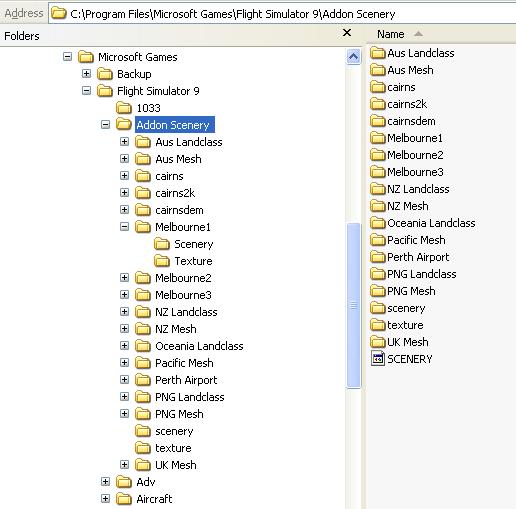
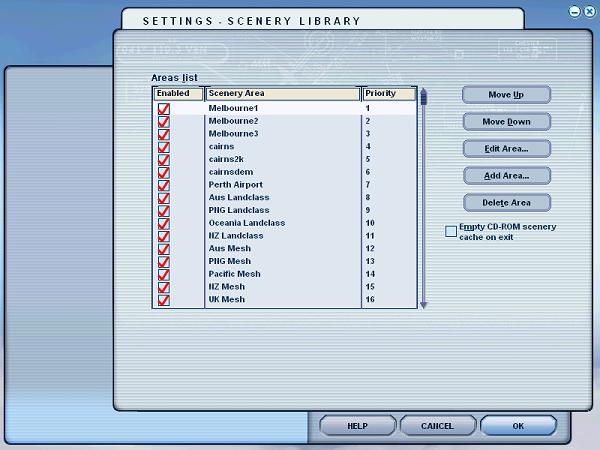


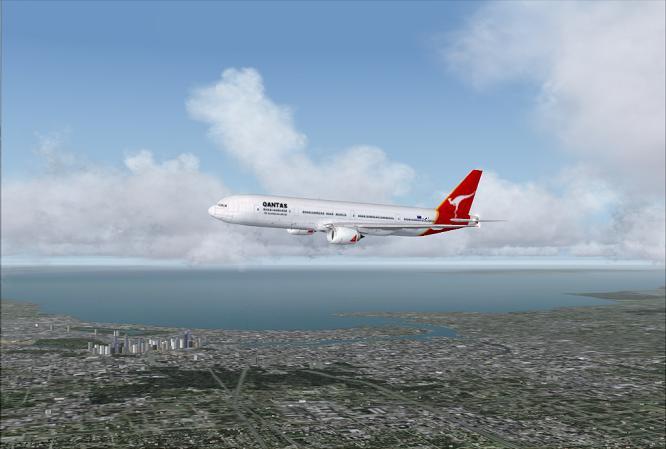
"Kit Plane accident near Toowoomba... :-(
in AUS/NZ General Discussion
Posted
From everyone here at Ultralight Flying Australia Forums our sincerest condolances to the pilots family and friends.
Take comfort in the hope that the loss will not be in vain for the investigation to result in furthering safety for all.
"An aviator soul never dies for it lives within us all, watching over us as we travel through our skies, and to all it has touched in guiding them to greatness for all eternity."