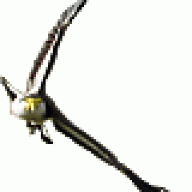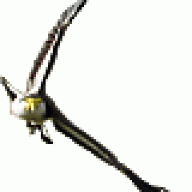It is the "interface" (eg. an ethernet port) on a computer that has an IP address, not the computer itself. So if you have 2 interfaces, such as ethernet and wireless on a laptop, they will normally have two different IP addresses. Where I have used "bridging" it is to have two LOCAL network interfaces (such as an ethernet port and a wireless card), on the same computer, share the same local IP address and network traffic can travel through the computer between the two interfaces transparently as if they were the same local network. Then computers on the wireless side and the ethernet side can see each other.
A "wireless router/modem" uses a bridge to connect its ethernet ports through to it's wireless port, but it uses a router to connect and share the Internet into those ports. These days the terms "bridge", "switch" and "router" etc are all becoming a bit blurred as they are often combined into one device. What you are needing to do is "route" not "bridge" your phone interface, which will have a unique Internet IP address provided by your telco, through your computer to your ethernet interface, which has a fixed Local IP address on your network. Note that there is a special set of IP addresses used for local internal networks that don't work on the Internet...hence the need for all this NAT stuff.
All of which is another way of saying what Bas, David and Andy said above....don't use a bridge, use Internet Connection Sharing. Like Bas I'm not that familiar with how Windows does it, but I assume Internet Connection Sharing will take care of DHCP in some unique Microsoft way