-
Posts
9,208 -
Joined
-
Last visited
-
Days Won
106
Content Type
Profiles
Forums
Gallery
Downloads
Blogs
Events
Store
Aircraft
Resources
Tutorials
Articles
Classifieds
Movies
Books
Community Map
Quizzes
Posts posted by Admin
-
-
I have posted this here more as a potential Accident and Incident...this is why there are very few Old Bold Pilots...ask yourself what would happen if the cable snapped
-
 1
1
-
-
-
Not sure if you have noticed but thought I would let you know that although you can "Like" a post including an opening post of a thread, but you can also rate a thread overall. At the top right of a thread there is a star rating system that you can use to rate a thread subject out of 5...just click on of the stars that you feel appropriate to rate the thread.
Did you know by doing this helps us to know what types of thread topics interest you
-
 1
1
-
-
Well we all know how this year has impacted our lives but what about flying hours? How many hours flying have you done on average in previous years compared to how many hours you have done, or likely to do this year?
-
-
i have added "CASA Aircraft Register Search" to the Resources: Tools and Calculators section so you can quickly serach for any VH registered aircraft. I will be updating the page soon to also include NZ, US, UK register searches...hope you find it useful.
There are many many more calculators and tools that I will be progressively adding to the Resources section that I hope you will find helpful...if you know of any that you may need then please let me know so I can prioritise them for you.
Recreational flying (.com) just keeps on getting better
 so please, let everyone know about this great resource
so please, let everyone know about this great resource
-
 2
2
-
 2
2
-
-
We have now completed uploading the entire Section 2: Aviation meteorology of John Brandon's Flying Tutorials in the Tutorial section of the site...hope they help
-
 1
1
-
-
I have spent the last couple of days getting the Resources, Tutorials and Aircraft sections all looking, in my opinion, absolutely incredible...these sections are looking cosmetically really appealing, easy to use and ready for an abundance of great material all making the site a comprehensive "resource" for all aviators.
The Resources section has at this stage a full online working copy of an E6B and a comprehensive weather tool full of links to all the pertinent weather information you need
The Tutorials section has had some great "How To Read" tutorials added covering NOTAMs, ARFOR, SIGNET, METAR and TAF
The Aircraft section has had some extensive cosmetic changes to make this comprehensive resource a gold mine to use...a HUGE thanks from all of us must go to @red750 for tirelessly getting the Aircrat section populated and going for everyone.
PLEASE, and as always, let me know what other Tutorials, Resources, Tools and Calculators etc that you would like to see added to these sections for you
-
 2
2
-
-
The first installment of John Brandon's Flying Tutorials titled "Getting Started" have been uploaded to the new Tutorials Section of the site. Overall John's tutorials contain:
- Getting Started
- Aviation meteorology
- Flight theory
- Flight planning & navigation
- VHF Radio communications
- Decreasing exposure to aerodynamic risk
- Coping with emergencies
- Airmanship and Safety
- Builders guide to safe aircraft materials
- Airmanship and safety: other online reading
- Powered recreational aviation legislation, CASA advisories and the enabling exemption orders.
- Airservices Australia's online information services
- Civil Aviation Safety Authority handbooks, guides and videos
- Australian Bureau of Meteorology weather services
- Technical handbooks
- Pilot handbooks
I will progressively work my way through them all uploading each one for everyone to use as a reference and refresher to help keep everyone flying safer and more informed.
-
 2
2
-
This topic has been locked, thank you for your contributions on the subject...this is an aviation site so to discuss politics etc please feel free to engage is discussion on the Off Topic site Social Australia .com.au
Thanks for your understanding
-
 5
5
-
 4
4
-
-
Hi, I have enhanced the Editors box with some extra features that I hope you may find useful:
From the left we now have:
Font - different fonts
Size - font sizes
A - text colour
A - text background colour
B - bold
I - italics
U - underline
S- strike through"Chain Link" - add or remove a text link
" - quote some text
<> - used when adding any computer language code
"Smiley Face" - available emoji to use in posts
- - bullet point
- - numbered list
"Left Align" - align text to the left (default)
"Centre Align" - centre align text
"Right Align" - right align text
"Justify" - justify text
"Increase Indent" - indent the text
"Decrease Indent" - reduce the text indent
"Scissors" - cut content
"Copy" - copy content
"Paste" paste content
GIF - select or search for animated gif to insert
"Table" - insert a table...add a table and with the curser in the table press Ctrl and right click the mouse for more options
"Page" - split the post into pages...this will add a page
"Eye" - insert a spoiler into your post
"Left Image" - left align an image with text flowing around the image
"Right Image" - right align an image with text flowing around the image
"Map" - insert a Google Map for a location
"Left Arrow" - undo
"Right Arrow" - redo
Tx - remove formatting from selected text
"Magnifying Glass" - preview your post
Hope the above helps you to create some amazing posts
-
They will return very soon...I have a copy of the solution to install but there are known bugs so I am waiting for the update that was supposedly to have been released last week to be completed. I will chase up again
-
8 hours ago, onetrack said:
Ian, if I click on "What's New", I get dozens of videos that you've obviously migrated across - but they fail to disappear from the read list, even if I look at them.
How can I just get current forum threads/discussions to appear with the "What's New" button. I have gone into the sub-menus for activity stream and changed "Content" to eliminate videos from the content, but they continue to appear each time I click "What's New".
I also seem to have experienced that and I am not sure what has caused it. I will continue to look into it however you can click the "Mark site read" link at the top right corner under the header which will mark everything read and start with a clean slate
-
 1
1
-
-
I will look into it
-
All the videos have been migrated across from the old software to the Video Section here now...don't forget to keep populating the section with any videos. You can add videos from any of the popular video hosting sites like YouTube, Vimeo, DailyMotion etc...just add the web address of the video in and the software here will pull the video down and add it in for you...it's easy
Sorry about the flood of videos in the Whats New view but the Whats New will always get flooded when I migrate stuff over
-
 1
1
-
-
-
I am still waiting for the updated software version of Classifieds, hopefully later this week...I will get the info you need from the previous backup tomorrow and let you know
-
Remember if you support Black Friday shopping in Australia this year, buy ONLY Australian made products or at least ONLY buy from Australian owned businesses...please share to everyone so we can kick start our own country
-
 1
1
-
 1
1
-
 1
1
-
-
You will notice that the side menu system has been updated to a new version that @Ahmed Zayed has been working on. The main difference is the fly out sub menu boxes containing links to sub sections that will appear when you hover over a main menu item that has sub sections within that area. The main menu items that have sub sections are displayed with an arrow symbol next to the menu link. This will enable me to now develop the different sub sections within a main topic area.
For example under a main menu item of "Media" you will have the Gallery, Videos, Movies, Books, News and Articles...Under "Shopping" you will have The Clear Prop Pilot Shop, Classifieds, suppliers and Product Reviews etc
I am working to bring you a comprehensive resource for ALL in recreational aviation but I can't do it without your help in populating these areas with content and posts etc. Your help in doing this will be greatly appreciated by all and for this I say thanks...and as always, any comments you have are very much welcomed
-
 2
2
-
-
2 minutes ago, waraton said:
Not sure what they were called, various subjects and good refresher material.
The tutorials are coming back this coming week
-
 1
1
-
-
9 minutes ago, waraton said:
Hi Ian
Where will I find the RPC training manual which was here?
Do you mean the tutorials?
-
The Downloads section of the site has been completed for you to upload any manuals, documents, files etc that can be shared with all site users. Have a look at what you may have on your computer that you could upload to the Downloads section and help all other users...it is a file sharing section...hey, I even uploaded a Windows Aviation Font file that others may want to download and add to the Windows installation, I also added a Jabiru J200 and J400 Checklist document...the more you can upload the more you can help other site members.
The Downloads Section is currently under the "More..." link in the main menu
Please help the site to be a great resource for all recreational aviators
-
 1
1
-
-
Finally, I have settled on "The Plan" for the site. After much back and forth, trying to make decisions, listening to everyone (possibly to many but I can't make everyone 100% happy 100% of the time) and looked at the different technologies, the state the site is/was currently in, the 17 year history of the site etc etc etc. I feel very confident in the way the site is going to be going...it will get back to the full valuable resource it once was with a more social flavour...sort of between the old style of a Forum site and a Social Media site but as a powerful all encompassing full resource on everything for aviators.
Now if you could see the pad on my desk you would see pages and pages of attempts over a long period of time to nut out the site beginning with the all important Site Menu. The Menu will look like this
So this is what I am working towards however I need any comments that you can...have I left something out?...Is there something that is not needed?...Could it be done better? etc etc etc Please, be a member of the solution
-
@RFguy re#1, if you are referring to the Aircraft, Movies, books etc are showing individually, this is because they are individual records (or threads) in the different sections of the site and not Forum posts. Have I interpreted your issue correctly?


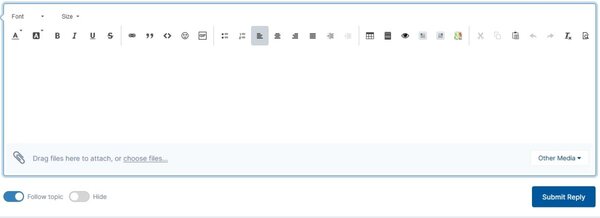
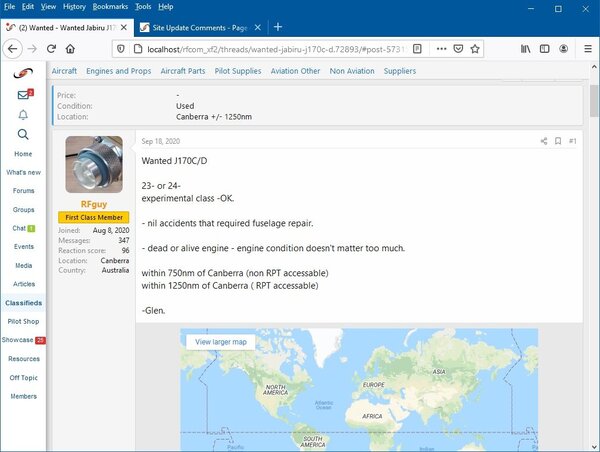
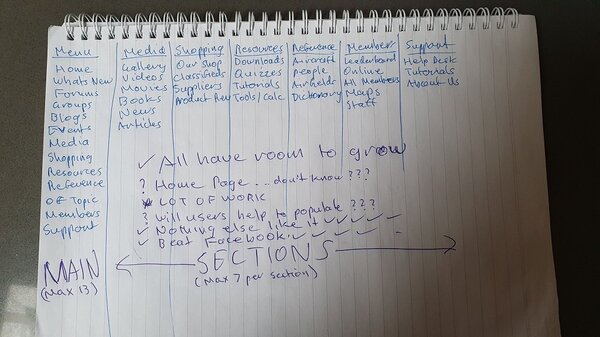
Old Bold Pilots
in Aircraft Incidents and Accidents
Posted
Can anyone else see the video????